Is there a DIY headunit install guide for the AP2?
#1
I've been searching for about 30 mins, literally, and I can't seem to find a DIY install guide for an AP2 anywhere. Maybe I'm inept at using the search function on this board or something, but all I can seem to find is some vague references to the fact that it's harder to install an aftermarket headunit on an AP2 than it is on an AP1.
All I really need to know is how to remove the factory headunit. I'm okay on the wiring part of it all.
Thanks!
All I really need to know is how to remove the factory headunit. I'm okay on the wiring part of it all.
Thanks!
#2
Check the FAQ's posted at the top of this forum.
To remove the head unit:
Put theshifter in reverse (to get it out of the way)
Carefully pry out the vent/door cover. Start at the top. When that's loose, open the door and gently, but firmy, work the cover loose and off.
Undo two screws at each side of the head unit.
Done
To remove the head unit:
Put theshifter in reverse (to get it out of the way)
Carefully pry out the vent/door cover. Start at the top. When that's loose, open the door and gently, but firmy, work the cover loose and off.
Undo two screws at each side of the head unit.
Done
#3
Originally Posted by golfpro,Jul 14 2006, 08:53 AM
Check the FAQ's posted at the top of this forum.
To remove the head unit:
Put theshifter in reverse (to get it out of the way)
Carefully pry out the vent/door cover. Start at the top. When that's loose, open the door and gently, but firmy, work the cover loose and off.
Undo two screws at each side of the head unit.
Done
To remove the head unit:
Put theshifter in reverse (to get it out of the way)
Carefully pry out the vent/door cover. Start at the top. When that's loose, open the door and gently, but firmy, work the cover loose and off.
Undo two screws at each side of the head unit.
Done
You need to remove the center console piece that holds the roof, hazard and (depending on year) defog switches, cupholder thing, etc. to do so, put your fingers (or something else that is fairly soft, screwdriver with a rag/tape around it, etc) under the perferated (sp?) leather portion near the rear of the part and lift. Do NOT lift the main piece that has leather from the front to the back, you just want to lift on the piece at the top. Once you remove one side, switch to the other side, then go back to the other side but move forward about 8" or so (you'll feel where the snaps are), lift, other side, lift, then just work your way forward one more set of snaps that are closer to the middle of the console. once all 6 things are unsnapped/removed unplug the harness and more the console out of the way. I removed the shift know to make it easy.
Here's a couple of pics of my car with the center console removed, you can see the back holes where the snaps go here.

here's where the next set are (right where the cupholder is)

you can't really see it, but the snaps go in that hole (well one of them does) at the very bottom of this pic
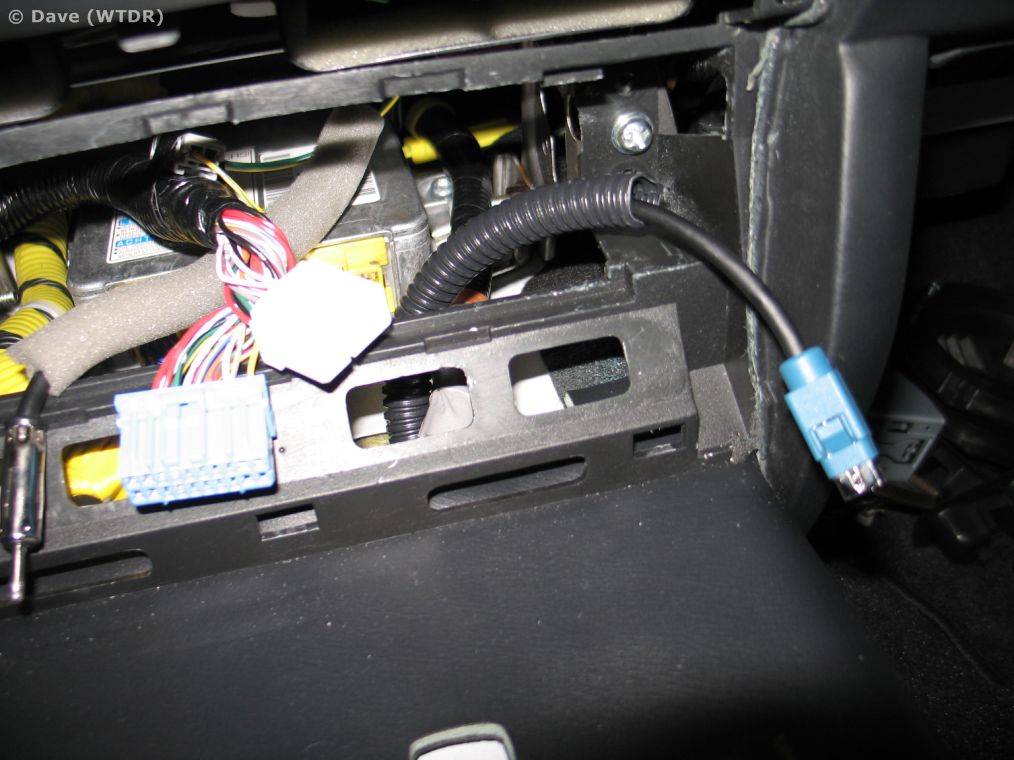
Here it is with the center console installed, the part you need to remove is just the very top part of the console, with the switches, shift boot, etc, leave the big bottom piece alone.

I have step by step pics at home. If you need them, let me know.
#4
Hey man, thanks a lot! I did read the FAQ, but as you pointed out, I knew those directions were for an AP1, not an AP2.
If you could PM me or post those step by step pics, I'd really appreciate it!
If you could PM me or post those step by step pics, I'd really appreciate it!

#6
Originally Posted by Dave-ROR,Jul 14 2006, 06:08 AM
I have step by step pics at home. If you need them, let me know.

Trending Topics
#8
Originally Posted by Dave-ROR,Jul 16 2006, 09:38 PM
Ok I'll post the pics ASAP. They are still on my microdrive so I need to sort through them, resize, etc. I'll try to get them up tomorrow.
Thanks!

#9
Originally Posted by vbeachboy,Jul 16 2006, 10:18 PM
Hey man, don't even worry about it. I did the install today and it was a breeze... your description of how to remove the panels was plenty adequate. I easily spent less than 2 hours putting my new headunit in from start to finish, including cleanup. This has actually been one of the easiest stereo installs I've ever done.
Thanks!
Thanks!

I had two other people ask for them as well so I might as well post them, maybe I'll just make a thread out of it.


