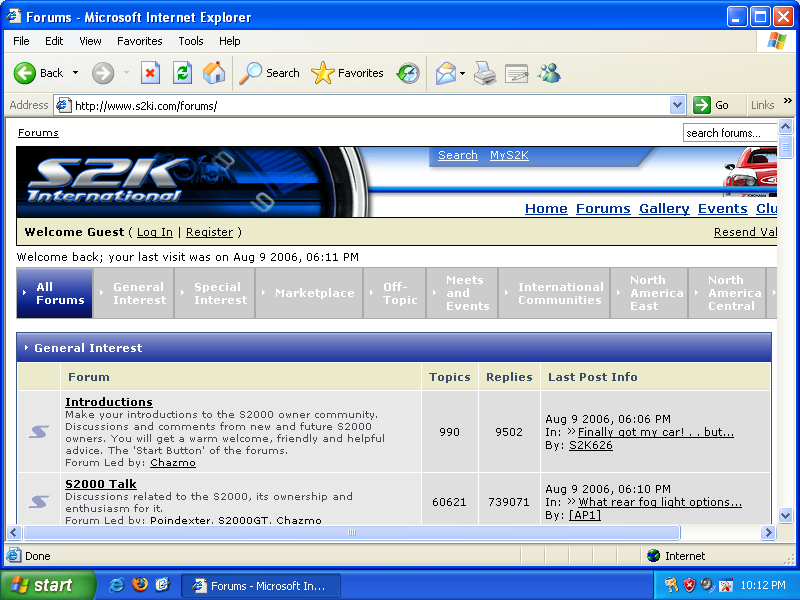Internet Explorer Crashing
#1
Registered User

Thread Starter
Do you guys know if anything's changed the past couple of days on this site? I ask because nothing changed on my computer as far as I know, but yesterday, I notice my iexplorer.exe process spiking to 100% when browsing threads, and it's consistently been the S2Ki iexplorer.exe instance causing problems (even though I have multiple browsers open).
So I ran Windows Update, and had a few OS updates, and IE updates installed. Since then, S2Ki (and S2Ki only, I haven't been able to find any site that's been causing this problem) has been causing Internet Explorer to crash the moment I load a thread (I'm posting this using Firefox).
It crashes with the typical:

(I can post the detail information if you one, but so far it seems random - I've seen problems caused by mshtml.dll, browserui.dll, ntdll.dll).
Has anyone seen this before, or know how I can fix it?
BTW, I'm pretty sure I don't have a virus problem.
So I ran Windows Update, and had a few OS updates, and IE updates installed. Since then, S2Ki (and S2Ki only, I haven't been able to find any site that's been causing this problem) has been causing Internet Explorer to crash the moment I load a thread (I'm posting this using Firefox).
It crashes with the typical:

(I can post the detail information if you one, but so far it seems random - I've seen problems caused by mshtml.dll, browserui.dll, ntdll.dll).
Has anyone seen this before, or know how I can fix it?
BTW, I'm pretty sure I don't have a virus problem.
#4
Registered User

Thread Starter
Forgot to mention that I've already tried that. I've cleared my browser cache, and even deleted all S2Ki related cookies...
Nothing helped...
Nothing helped...

#7
Registered User

Thread Starter
Originally Posted by cthree,Aug 9 2006, 10:40 PM
Are you running a security suite? have you tried turning it off?
 ).
).All my network connections do go through a physical firewall (basically my very old laptop there I put Linux + iptables on), but this has been the case since even before I re-built this machine. No recent firewall rule change either.
Don't worry about it, if you guys can't think of anything that changed on your end. Maybe it's something on my end that inadvertently changed.
AE, yeah, I could use Firefox, I just have my reasons to use IE as my primary browser. Also, since IE isn't giving me any problems with any other site, or for that matter, S2Ki until yesterday, I was wondering if something changed here.
We'll see. Thanks for your help.

Trending Topics
#8
Registered User

Join Date: Mar 2005
Location: Flintstone GA
Posts: 12,471
Likes: 0
Received 0 Likes
on
0 Posts
Originally Posted by PeaceLove&S2K,Aug 9 2006, 10:08 PM
BTW, I'm pretty sure I don't have a virus problem.

Sorry, couldn't help myself. FWIW, I'm running the McAfee suite with no problems or issues.
#9
Administrator


The answer to the question is that nothing has changed on this end in the past 72 hours and the problem is isolated to just your machine. Maybe you'll have to do your annual windows is completely f**ked up and doesn't work right anymore reinstall a bit early this year?
I feel your pain, I installed a completely fresh install of windows XP OEM in a virtual machine on my MacBook, booted it fine, ran windows update, rebooted and it wouldn't come up complaining of a corrupt ole32.dll file. It only cost me 40 minutes but I can imagine what it's like to actually use it for something you consider important..not really but I'm trying to be compassionate
I feel your pain, I installed a completely fresh install of windows XP OEM in a virtual machine on my MacBook, booted it fine, ran windows update, rebooted and it wouldn't come up complaining of a corrupt ole32.dll file. It only cost me 40 minutes but I can imagine what it's like to actually use it for something you consider important..not really but I'm trying to be compassionate

#10
Registered User
Originally Posted by PeaceLove&S2K,Aug 9 2006, 10:08 PM
Do you guys know if anything's changed the past couple of days on this site? I ask because nothing changed on my computer as far as I know, but yesterday, I notice my iexplorer.exe process spiking to 100% when browsing threads, and it's consistently been the S2Ki iexplorer.exe instance causing problems (even though I have multiple browsers open).
So I ran Windows Update, and had a few OS updates, and IE updates installed. Since then, S2Ki (and S2Ki only, I haven't been able to find any site that's been causing this problem) has been causing Internet Explorer to crash the moment I load a thread (I'm posting this using Firefox).
It crashes with the typical:

(I can post the detail information if you one, but so far it seems random - I've seen problems caused by mshtml.dll, browserui.dll, ntdll.dll).
Has anyone seen this before, or know how I can fix it?
BTW, I'm pretty sure I don't have a virus problem.
So I ran Windows Update, and had a few OS updates, and IE updates installed. Since then, S2Ki (and S2Ki only, I haven't been able to find any site that's been causing this problem) has been causing Internet Explorer to crash the moment I load a thread (I'm posting this using Firefox).
It crashes with the typical:

(I can post the detail information if you one, but so far it seems random - I've seen problems caused by mshtml.dll, browserui.dll, ntdll.dll).
Has anyone seen this before, or know how I can fix it?
BTW, I'm pretty sure I don't have a virus problem.