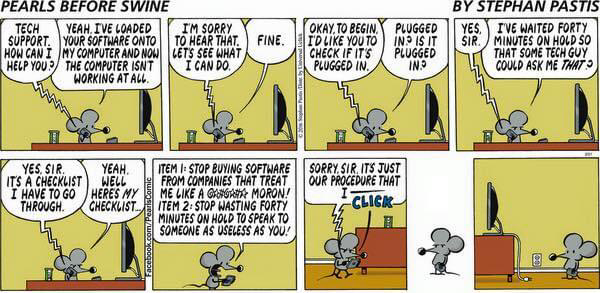Got a computer question - Ask a geek
#1
Not all of us are as computer savvy as others around here. I get by, but I often have questions. I figure other  folks may have questions too. Maybe one of our resident
folks may have questions too. Maybe one of our resident  will answer.........in easy to understand English for those of us who are challenged.
will answer.........in easy to understand English for those of us who are challenged.
OK first question.
Why is the fan on my computer running only when computer is not in use? The fan stops as soon as I move the mouse. Will housekeeping fix this?
Second question. I got a nice new monitor with premium sound, (integrated speakers) but the sound does not sound premium at all. Settings seem to indicate I'm using the equipment/hardware that I am using. Used set up disk to install, no issues. Using XP
Thanks to whomever answers.
 folks may have questions too. Maybe one of our resident
folks may have questions too. Maybe one of our resident OK first question.
Why is the fan on my computer running only when computer is not in use? The fan stops as soon as I move the mouse. Will housekeeping fix this?
Second question. I got a nice new monitor with premium sound, (integrated speakers) but the sound does not sound premium at all. Settings seem to indicate I'm using the equipment/hardware that I am using. Used set up disk to install, no issues. Using XP
Thanks to whomever answers.
#2
You really need to update to Windows 7 if the machine will handle it (and it should). Support for XP is now long gone which means MS only produces patches for the O/S (operating system) for catastrophes. That also means very few if any security patches and you REALLY need those.
Now, about that fan, it's usually the other way around that the fan runs when you're working and goes quiescent when the machine is idling. What laptop is it?
Now, about that fan, it's usually the other way around that the fan runs when you're working and goes quiescent when the machine is idling. What laptop is it?
#4
Originally Posted by Lainey' timestamp='1379812050' post='22790071
Using XP
Now, about that fan, it's usually the other way around that the fan runs when you're working and goes quiescent when the machine is idling. What laptop is it?
Thank you for being our "geek de jour."
#5
OK first question.
Why is the fan on my computer running only when computer is not in use? The fan stops as soon as I move the mouse. Will housekeeping fix this?
Second question. I got a nice new monitor with premium sound, (integrated speakers) but the sound does not sound premium at all. Settings seem to indicate I'm using the equipment/hardware that I am using. Used set up disk to install, no issues. Using XP
Thanks to whomever answers.
Why is the fan on my computer running only when computer is not in use? The fan stops as soon as I move the mouse. Will housekeeping fix this?
Second question. I got a nice new monitor with premium sound, (integrated speakers) but the sound does not sound premium at all. Settings seem to indicate I'm using the equipment/hardware that I am using. Used set up disk to install, no issues. Using XP
Thanks to whomever answers.
It's possible your PC is doing maintenance when idle. Could be power settings that might need adjustments (I admit I disable all power "saving" on my PCs, set them for "always on" except for the the monitor).
The speakers thing is interesting. Your sound card controls output to the speakers and you can usually adjust sound quality in Advanced Properties, or if the sound card is a zoomier one which has its own control application you can try that. Now, you might not have a separate sound "card" on your PC. It might be built into the motherboard, but regardless, try messing with the sound properties (start by looking in Control Panel) and see if that gets you where you want to go.
Definitely agree with Ken that XP is pretty dated. Keep your antivirus applications current if you plan to continue to run it. XP goes end of life in April 2014. That's pretty soon. Will it stop working? No. But will it become slower and slower over time and more and more of a security risk? Yes. If you aren't running some third party browser, you will definitely run across problems with web sites that don't display properly on the version of Internet Explorer which can't be updated anymore on XP.
#7
 I didn't even realize the monitor had integrated speakers, until I hooked it up. I didn't toss the old ones which sounded pretty good. I can hook them back up.
I didn't even realize the monitor had integrated speakers, until I hooked it up. I didn't toss the old ones which sounded pretty good. I can hook them back up.
Trending Topics
#8
Lainey, don't upgrade to Windows 7 on your machine. I have read it is a nightmare. Wait till you get a new computer and get Win7 on it (not Win8). You probably have read this too, maybe even on this site.
Also have you opened up your computer and vacuumed it out? My fan ran a lot and was very noisy. It was all the dust and hairs in the fan and screen. After cleaning it was soooo quiet. I try to clean it every 6 months or so. BTW my home computer is still XP, but I have 7 at the office which is a lot better. Maybe you do too.
Also have you opened up your computer and vacuumed it out? My fan ran a lot and was very noisy. It was all the dust and hairs in the fan and screen. After cleaning it was soooo quiet. I try to clean it every 6 months or so. BTW my home computer is still XP, but I have 7 at the office which is a lot better. Maybe you do too.
#9
Lainey, don't upgrade to Windows 7 on your machine. I have read it is a nightmare. Wait till you get a new computer and get Win7 on it (not Win8). You probably have read this too, maybe even on this site.
Also have you opened up your computer and vacuumed it out? My fan ran a lot and was very noisy. It was all the dust and hairs in the fan and screen. After cleaning it was soooo quiet. I try to clean it every 6 months or so. BTW my home computer is still XP, but I have 7 at the office which is a lot better. Maybe you do too.
Also have you opened up your computer and vacuumed it out? My fan ran a lot and was very noisy. It was all the dust and hairs in the fan and screen. After cleaning it was soooo quiet. I try to clean it every 6 months or so. BTW my home computer is still XP, but I have 7 at the office which is a lot better. Maybe you do too.
I hoping Santa's budget allows a new computer. This one has been around a while and my pics are taking up a lot of room. My home computer really is just a toy, so XP has been fine. I do have Windows 7 at the office and a starter version on my net book. I do like it.
#10
I made giant leap today on my Mac software from Snow Leopard bypassing Lion to Mountain Lion. Only took a hour and so far I think it's a big improvement but the one change that is really going to take a while to get used to is the mouse 'scrolls backwards'. There's an option to go back to normal but I going to give it a few days.