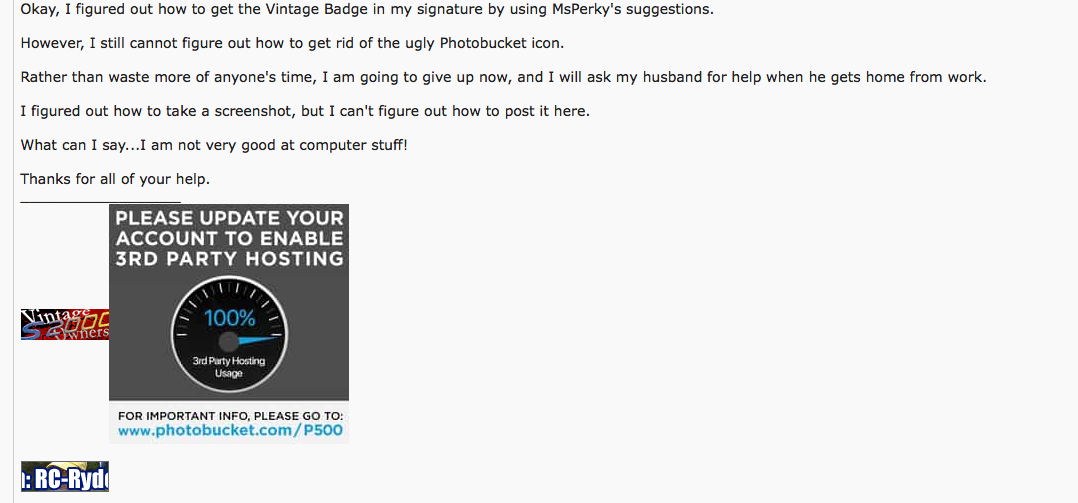Check your signatures.... photobucket pics not showing up
#21
Thanks, Love (to drive2000)  .
.
However, mine does not look like that. Mine does not have "Your Current Signature Picture," so also no box to check to "Delete current image."
I don't think that I put that photobucket vintage badge in myself. I think it was put in by kgf as this is the URL when I copy the image location, "http://i63.photobucket.com/albums/h125/kgf3076/s2k%20badges/vintage.gif"
Is that why?
(I don't know how to do a screenshot, but mine only has this:Upload Signature Picture
 .
.However, mine does not look like that. Mine does not have "Your Current Signature Picture," so also no box to check to "Delete current image."
I don't think that I put that photobucket vintage badge in myself. I think it was put in by kgf as this is the URL when I copy the image location, "http://i63.photobucket.com/albums/h125/kgf3076/s2k%20badges/vintage.gif"
Is that why?
(I don't know how to do a screenshot, but mine only has this:Upload Signature Picture
You may upload a new custom image using the controls below.
Option 1 - Enter the URL to the Image on Another Website
Option 2 - Upload Image From Your Computer
Note: The maximum size of your custom image is 500 by 200 pixels or 9.8 KB (whichever is smaller).
In the meantime, since I don't post often anyway, I'll try to remember to uncheck the box to show my signature, so people don't have to look at the ugly Photobucket icon.
Option 1 - Enter the URL to the Image on Another Website
Option 2 - Upload Image From Your Computer
Note: The maximum size of your custom image is 500 by 200 pixels or 9.8 KB (whichever is smaller).
In the meantime, since I don't post often anyway, I'll try to remember to uncheck the box to show my signature, so people don't have to look at the ugly Photobucket icon.
Gene, I'm not really sure about the "properly" part.
What I want to do is get the ugly Photobucket icon out of there, but keep the RC Ryder part in there.
I'm just going to try to remember to uncheck the box to "Show your signature" every time I post. At least, that way you won't have to look at the ugly Photobucket icon.
However, that way I also lose my RC Ryder "badge," in the signature which I would like to keep.
What I want to do is get the ugly Photobucket icon out of there, but keep the RC Ryder part in there.
I'm just going to try to remember to uncheck the box to "Show your signature" every time I post. At least, that way you won't have to look at the ugly Photobucket icon.
However, that way I also lose my RC Ryder "badge," in the signature which I would like to keep.
Sue, can you take a screenshot of your "edit signature" page?
#22
Okay, I figured out how to get the Vintage Badge in my signature by using MsPerky's suggestions.
However, I still cannot figure out how to get rid of the ugly Photobucket icon.
Rather than waste more of anyone's time, I am going to give up now, and I will ask my husband for help when he gets home from work.
I figured out how to take a screenshot, but I can't figure out how to post it here.
What can I say...I am not very good at computer stuff!
Thanks for all of your help.
However, I still cannot figure out how to get rid of the ugly Photobucket icon.
Rather than waste more of anyone's time, I am going to give up now, and I will ask my husband for help when he gets home from work.
I figured out how to take a screenshot, but I can't figure out how to post it here.
What can I say...I am not very good at computer stuff!
Thanks for all of your help.
#24
Okay, I figured out how to get the Vintage Badge in my signature by using MsPerky's suggestions.
However, I still cannot figure out how to get rid of the ugly Photobucket icon.
Rather than waste more of anyone's time, I am going to give up now, and I will ask my husband for help when he gets home from work.
I figured out how to take a screenshot, but I can't figure out how to post it here.
What can I say...I am not very good at computer stuff!
Thanks for all of your help.
However, I still cannot figure out how to get rid of the ugly Photobucket icon.
Rather than waste more of anyone's time, I am going to give up now, and I will ask my husband for help when he gets home from work.
I figured out how to take a screenshot, but I can't figure out how to post it here.
What can I say...I am not very good at computer stuff!
Thanks for all of your help.

#26
There are two boxes there, "Edit Signature," and "Signature Picture." In "Edit Signature," I had to click on "Source," and that was where the URL to the Vintage Badge in kgf's Photobucket was. Once I deleted that, I got rid of the ugly Photobucket icon. That is also where I found my RC Ryder picture. (Giving credit where credit is due...my husband and I worked on it together when he got home from work the other day, and he finally suggested that I click on "Source," and Bingo that was where the Photobucket URL was!)
As per your suggestion, I copied the Vintage Badge from someone else's, saved it to my computer, and then put that in the "Signature Picture" box.
Could you click on "Source" in the "Edit Signature" box, and put something there?
That is how mine currently is...the RC Ryder is in the "Edit Signature" box, and the Vintage Badge is in the "Signature Picture" box.
(I don't want to play around with mine anymore to test something out, because I might mess it up! I am happy with the way mine is showing now...with the Vintage Badge and the RC Ryder Memorial.)
#30
Do you have another photo hosting site besides Photobucket? After the change in Photobucket's policy, some of my online friends have opened an account with Fotki. There is a small charge with Fotki, but nowhere near the $400 per year that Photobucket wants to do third party hosting. My friends are quite pleased with Fotki. Fotki will also import your media from Photobucket for you. My friends have done that and are quite pleased with Fotki. You have a Photobucket account, don't you?
I haven't gotten around to setting up a Fotki account, but eventually, I think I will. You might want to check Fotki out.